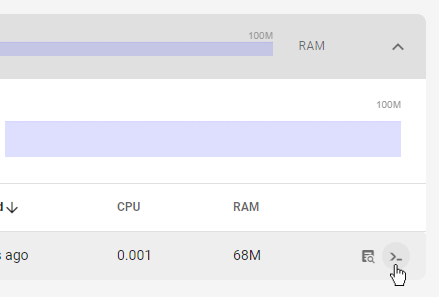Web terminal
Magelify doesn't offer SSH access like you may be used to from a dedicated server. Because application containers can be running on any arbitrary nodes in the cluster, and even on multiple nodes at once, there's not a permanent mapping between servers and sites.
Furthermore, your deployments should in almost all cases be considered immutable which greatly removes the need for SSH access.
However, certain management and debugging tasks still require a shell to the runtime environment. From your site dashboard you have access to a web based terminal which provides SSH-like functionality into your application containers.
You can open the web terminal from the Quick Actions menu in the top header section.
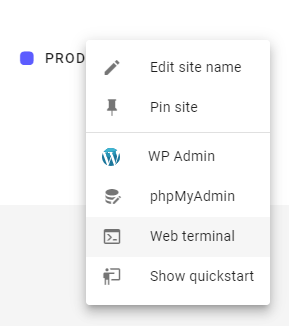
This launches a shell inside the PHP-FPM container.
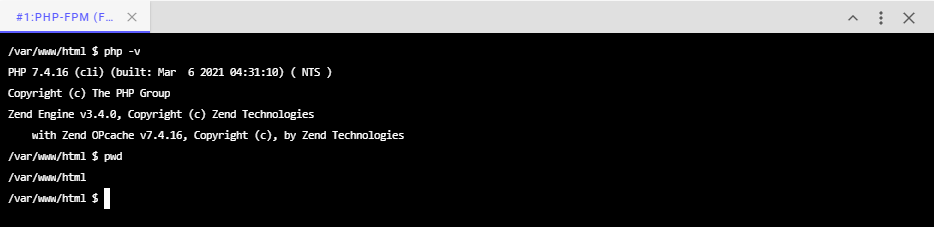
To open a terminal to a different container, navigate to the Resources tab and click on one of the containers to expand it. If it's supported by the component type, there will be a terminal icon next to each replica instance.