Team management
Magelify implements a role-based access control (RBAC) model. Users are assigned to roles which grants a set of permissions to certain resources.
Permissions
Permissions is any combination of the following:
read write delete
Roles
Organization Owner
Has full access to sites within the organization and can also update the billing account. Only organization owners can add/remove new members from the organization.
Site Owner
Has full administrator access to the site. When a new site is created the current user will be automatically assigned as the owner. Only the site owner can delete a site. Multiple users can be added as site owners.
Site Admin
A site admin has full administrator access to the site, but cannot delete the site or access billing information.
Billing Admin
A billing admin can view and update billing information for a site/organization, such as download invoices and add payment methods, but otherwise does not have access to sites.
Developer
A user with developer access can view the site dashboard and also have read/write permissions to the source code repository.
Manage users
To add/remove members to your organization, select the organizations dropdown menu in the top left and click on the settings icon.
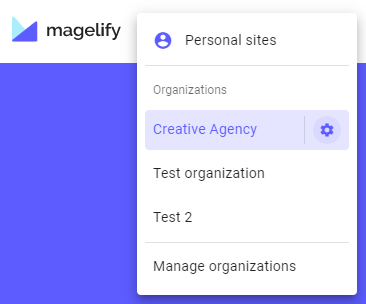
On the Organization Settings page, select the Members tab and click on Invite new users.
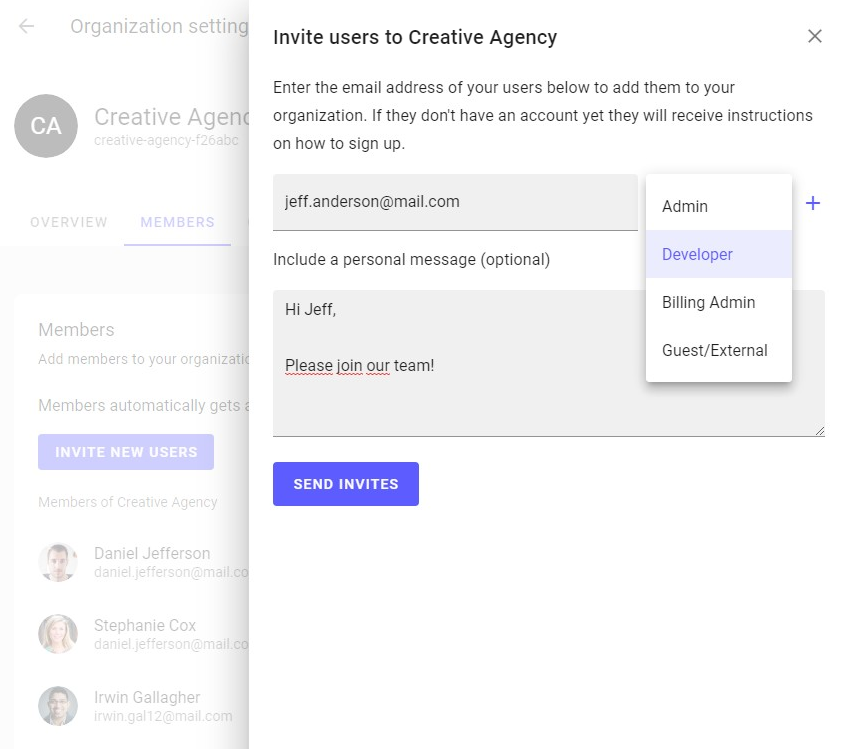
Enter the email address of the users to add and select their Role. You can add an optional personal message which will be included in the email invitation.